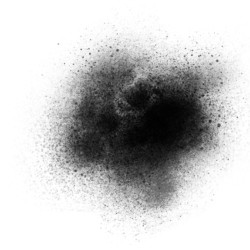If you have a basic mobile phone that doesn’t offer apps or even a decent web browser, you can still upload and publish content on to your favourite websites using just the email program on your phone.
There’s more…
You can write tweets, upload files to Dropbox, convert documents, post videos, get dictionary meanings of words – all through a simple email message.
Here’s some useful email addresses that you should save in your phone’s address book:
These will also come handy when you happen to be at a place where access to certain websites – like Twitter or Facebook – is restricted.
You can get around those restrictions by pushing content through your email program.
- secret@blogger.com
Previously known as Mail2Blogger, your Blogger’s blog has a secret email address and any message sent to this address will be published directly to your blog. You can post text and images up to 10 MB in size by email to your blog. You can find the email address inside the Mobile and Email settings pane of your Blogger Blog. - secret@photos.flickr.com
Your Flickr account offers a unique email address, you can email your photos and videos to this email address and they’ll show up in your Flickr account almost instantly. The address can be found in your Flickr settings page. The subject line of the email becomes the photo’s title, while the body of the email becomes the photo’s description. You can also specify the privacy level of your upload via email itself. For instance, secret+public@photos.flickr.com will make your uploads visible to everyone while secret+private@photos.flickr.com will upload the photos privately. - secret@post.wordpress.com
Like Blogger, you can also publish posts to your WordPress blogs by email. The email subject is used as your post’s title while the message body and image attachments will become the post’s content. You may also insert shortcodes in your email message to configure the tags, category, slug and other aspects of the published post. For instance, [tags a,b,c] will apply new tags, [slug your-slug] will change the default slug, [delay 2013-01-01 11:30:00 EST] will let you schedule a post and so on. Go to the My Blogs section in your WordPress.com dashboard to configure your secret post by email address. - secret@m.facebook.com
Go to your Facebook settings and you’ll find the Post-by-email address under the Mobile section. Email a photo or video to this address and it will be automatically posted to Facebook. The subject of the mail becomes the caption of your photo or video and if the email includes no photos or videos, the email subject will be your new Facebook status. Photos and videos uploaded by email are public by default. - documentformat@zamzar.com
Did you know that you can convert files by email? Just email the documents in any format to zamzar.com and it will send you a link where you can download the converted documents. The destination email address varies depending on the your file format. If you wish to convert a Word document to PDF, send the document to pdf@zamzar.com. For converting a WAV file to MP3, send the audio file to mp3@zamzar.com. - pdfconvert@pdfconvert.me
Forward any email message to this address and the service will convert the message to PDF and send it back to you almost instantly. If there are any attachments in the message, you can forward them to attachconvert@pdfconvert.me for conversion into PDF format.